How do I submit a technical support request?
GetWell Loop Technical Support is available for all GetWell Loop users. Technical Support is intended to provide users with help in solving common issues and answering questions about your GetWell Loop account. It is not intended for clinical care related questions, and submissions will not be reviewed by your doctor's office or medical professionals.
To submit a support request, use the Support Widget on the Loop Site.
Support Widget
For your convenience, you can submit a technical support request while you are on the GetWell Loop site.
- Click the gray "Support" button that is shown on every page of the GetWell Loop app (https://loop.getwellnetwork.com). The button is located at the bottom right corner of the screen, and is visible on most browsers.
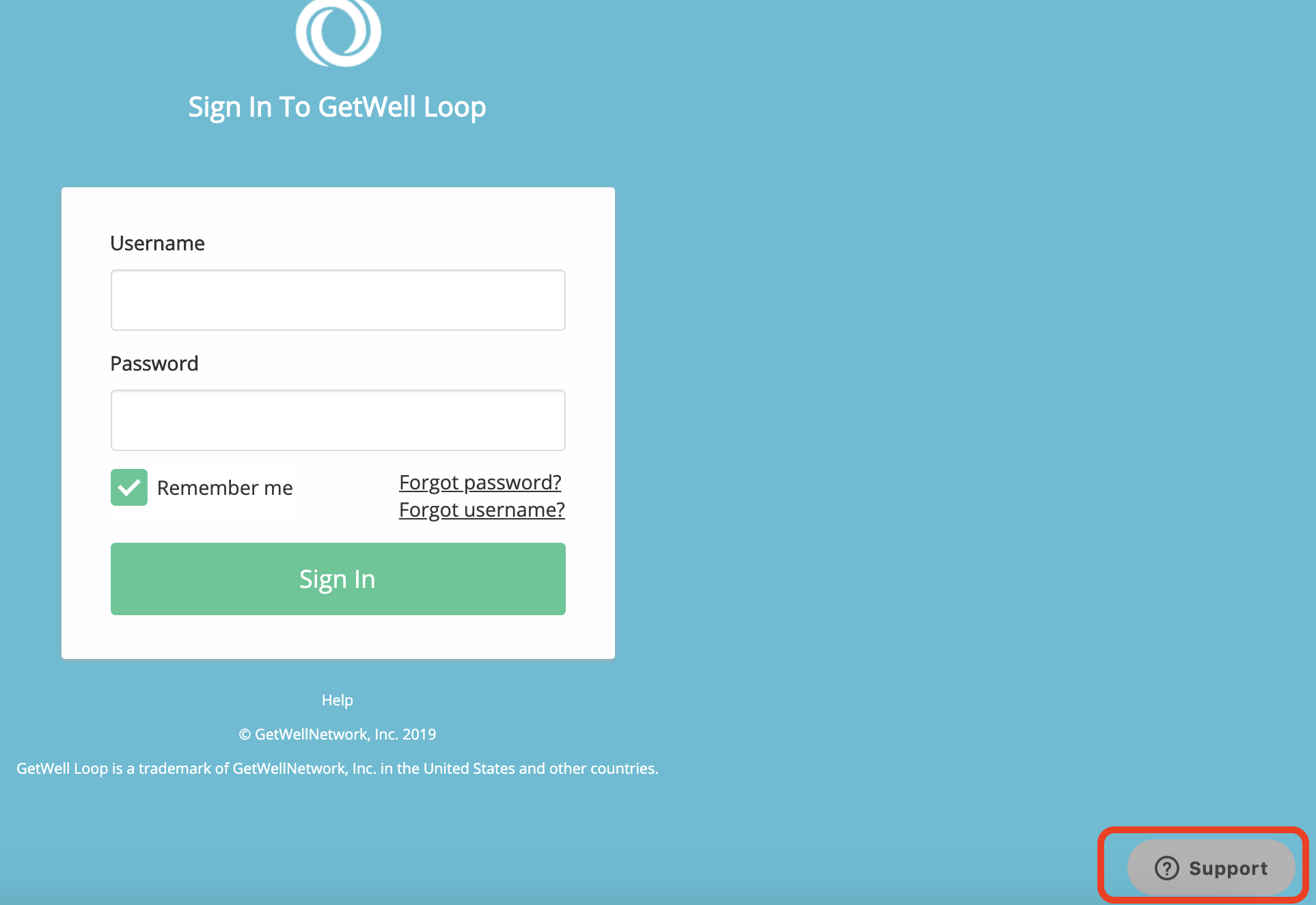
- After clicking the "Support" button, please provide the following information in the contact form:
- Your name
- Email address associated with your account
- Your doctor's name or clinic name
- Describe the issue you are experiencing, and try to be as specific as possible. Please do not include PHI (protected health information).
- If you would like to request a phone support call, please provide a phone number to best reach you and several time slots that fit your schedule.
- Scroll down and check the checkbox to acknowledge that your submission will not be received by your doctor's office.
- (Optional) Add relevant attachments to your technical support request. Screenshots of the issue or error messages you are seeing can help the GetWell Loop support staff quickly investigate your issue. Please do not include PHI (protected health information).
- Click "Send" when to submit your request.
Tip: If you cannot click the "Send" button, remember to scroll down within the Contact Form and make sure all required fields are completed. These fields will be highlighted in red.
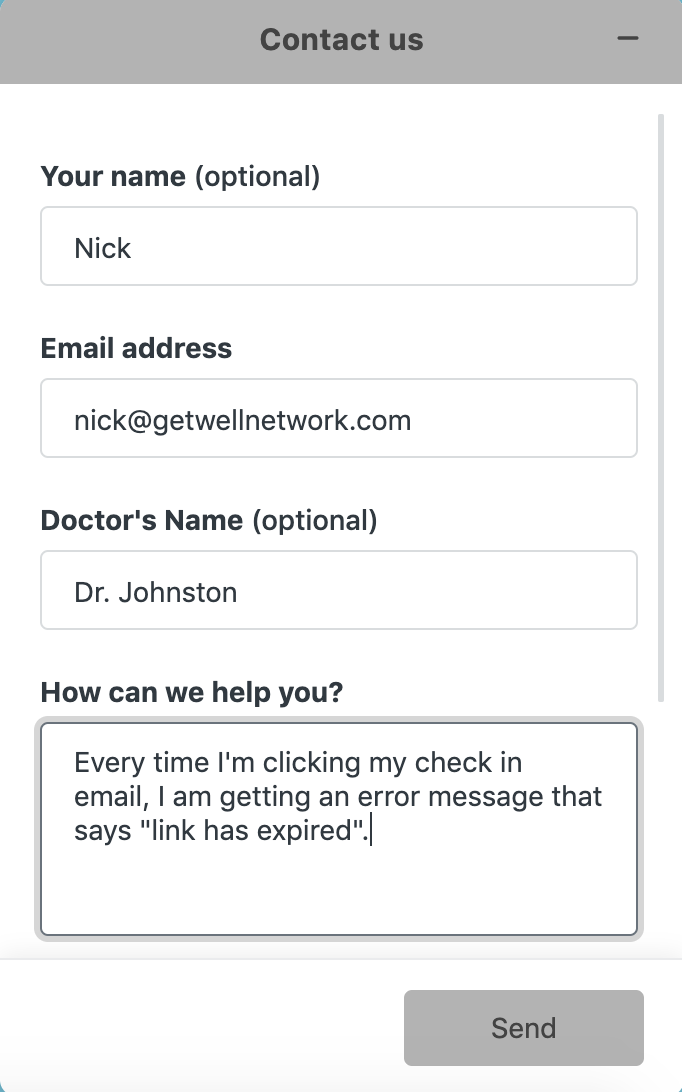
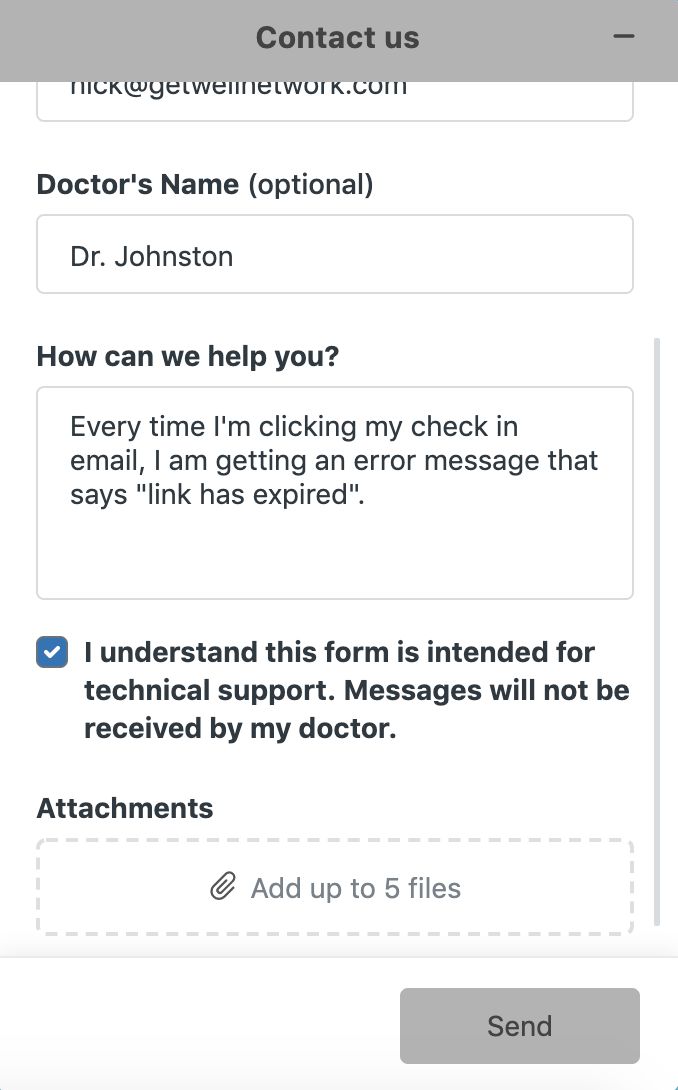
To learn more about GetWell Loop Technical Support, click here.