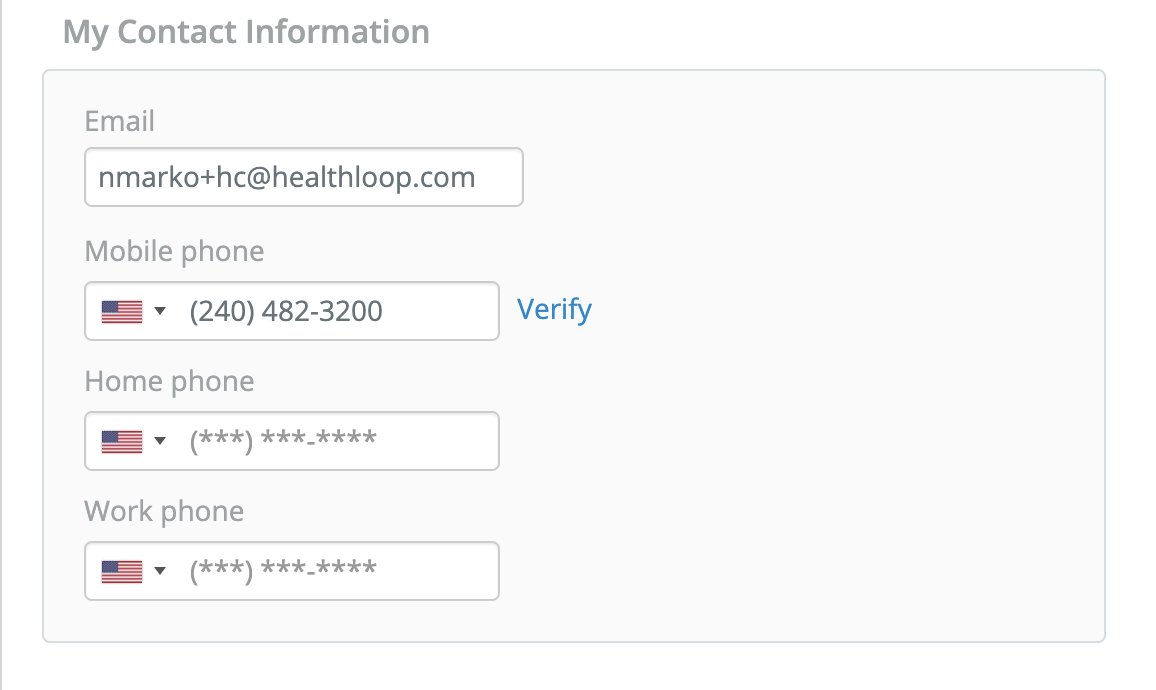How do I add or change my contact information?
You can change your GetWell Loop account contact information at any time. To do so, please follow the steps below:
- Go to the GetWell Loop login page: https://loop.getwellnetwork.com/
- Sign into your GetWell Loop account with your GetWell username and current password.
- Click on your name on the top right of the screen, and select "Settings" in the drop down menu.
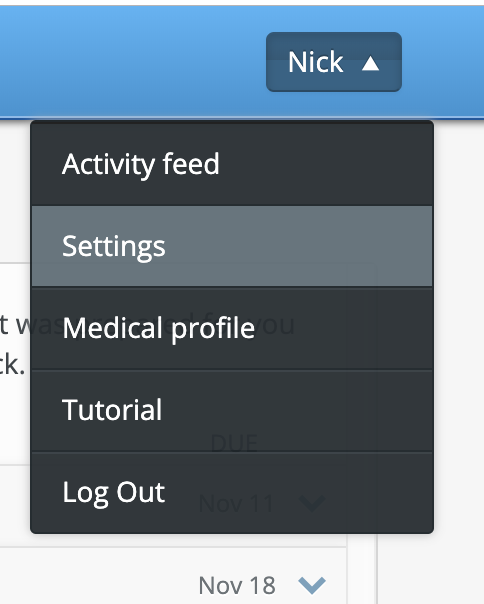
- Scroll down to "My Contact Information" section.
- Add or update any of the desired fields including email address, mobile phone, home phone or work phone numbers.
- Click the "Save" button to save the new contact information.
NOTE: If you update your email address, please be sure to log in with this new email address going forward.